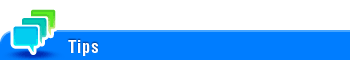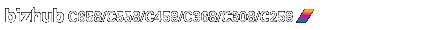
Punch Regist Loop Size Adjustment
To display:
- [Utility]
- [Administrator Settings]
- [System Settings]
- [Expert Adjustment]
- [Finisher Adjustment]
- [Punch Regist Loop Size Adjustment]
- [Finisher Adjustment]
- [Expert Adjustment]
- [System Settings]
- [Administrator Settings]
If the positions of the punch holes on the paper are not in parallel with the paper edge, use this option to correct the obliquity of the paper to make them parallel.
bizhub C658/C558/C458: This adjustment is possible when the Finisher FS-537/FS-537 SD and Punch Kit PK-523 are installed.
Settings | Description |
|---|---|
[Finisher]/[Post Inserter Feeder Upper Tray]/[Post Inserter Feeder Lower Tray] | Select the position subject to paper inclination adjustment.
|
[Paper Type] | Select the type of paper that is used to adjust the inclination. |
[Adjust Value] | Enter an adjustment value between -5.0 and 5.0 mm by tapping [-] and [+].
[0.0 mm] is specified by default. |
bizhub C658/C558/C458: This adjustment is possible when the Finisher FS-536/FS-536 SD and Punch Kit PK-520 are installed.
bizhub C368/C308/C258: This adjustment is possible when the Finisher FS-534/FS-534 SD and Punch Kit PK-520 or the Finisher FS-533 and Punch Kit PK-519 are installed.
Settings | Description |
|---|---|
[Paper Type] | Select the type of paper that is used to adjust the inclination. |
[Adjust Value] | Enter an adjustment value between -4 and 4 by tapping [-] and [+].
[0] is specified by default. |
Make adjustment while checking a sheet of paper having punched holes that are not in the correct positions.